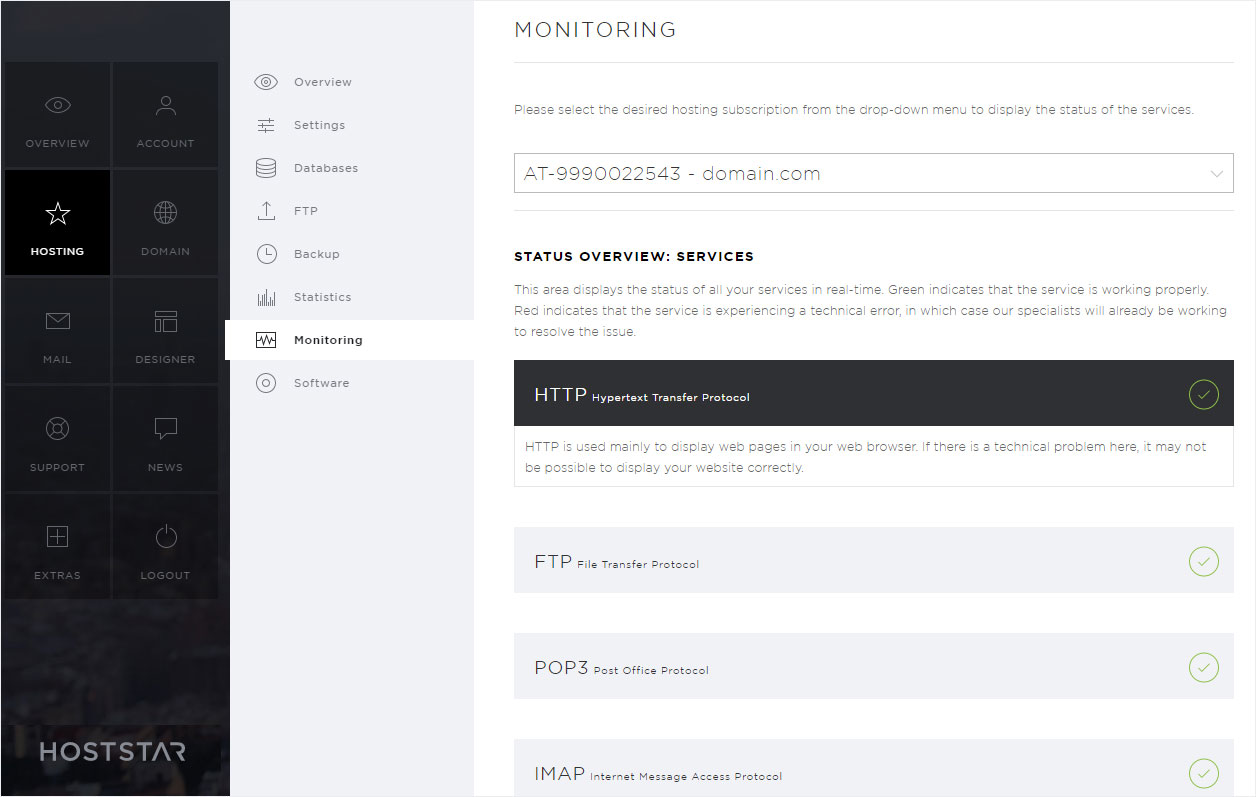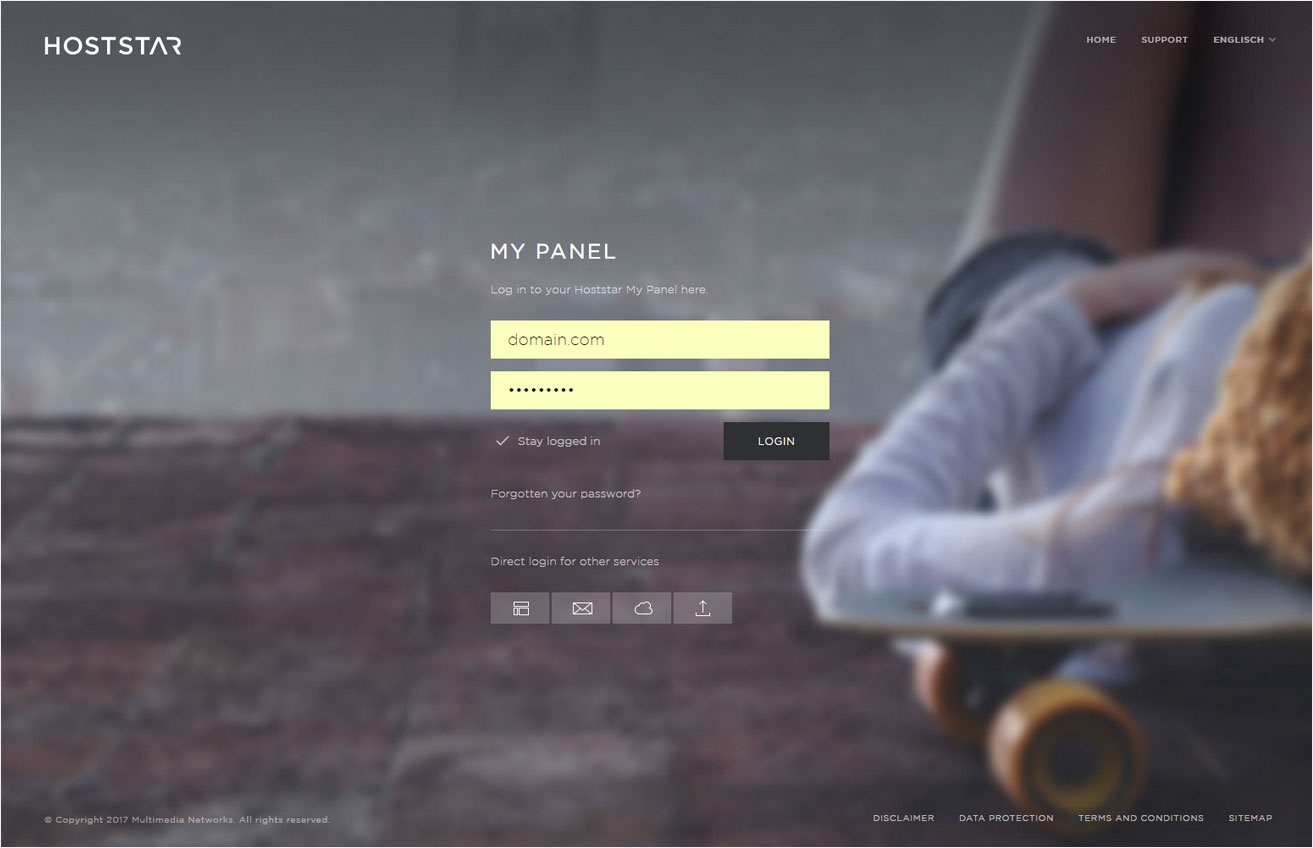Web hosting monitoring
If you have at least one StarEntry, StarBiz or StarPlus hosting account, you will see the following two monitoring views in My Panel:
Status information in the Overview
Opening My Panel will display the services relevant to the server where your hosting account is located.
If you have multiple hosting accounts located on different servers, they will be listed here.
Services highlighted in green are functioning properly. Services marked in red are currently experiencing a technical problem. Our specialists are already working to solve the problem.
The following services are being checked:
- HTTP HTTP is primarily used to display web pages in your web browser. If there is a technical problem here, your website may not be displayed correctly.
- FTP Data is exchanged between our server and your computer via FTP. If there are technical problems with this service, you may not be able to upload or download data to/from your web server.
- POP3 Your email software uses POP3 to download emails from our mail server to your computer. If there is a technical problem, it may not always be possible to receive emails.
- IMAP Your email software uses IMAP to access emails on our mail servers. In contrast to POP3, the emails are saved on the server and are managed there. If there are technical problems with IMAP, it may not always be possible to display your emails.
- SMTP Your email software uses SMTP to send emails to our mail server, where they are then forwarded to the recipient’s mail server. If there is a technical problem, it may not always be possible to send emails.
- MYSQL MySQL is a database system used by many CMS and shop systems. MySQL is used for the structured storage of content. If there are technical problems with the MySQL database server, your website may not always be displayed correctly.
- SPAM FILTER The spam filter keeps unwanted emails (spam) from landing in your inbox. If there are technical problems with the spam filter, it is likely that you will receive unsolicited ads in your inbox. (Even when this service is working properly, spam emails cannot be detected and filtered out with 100 percent accuracy.)
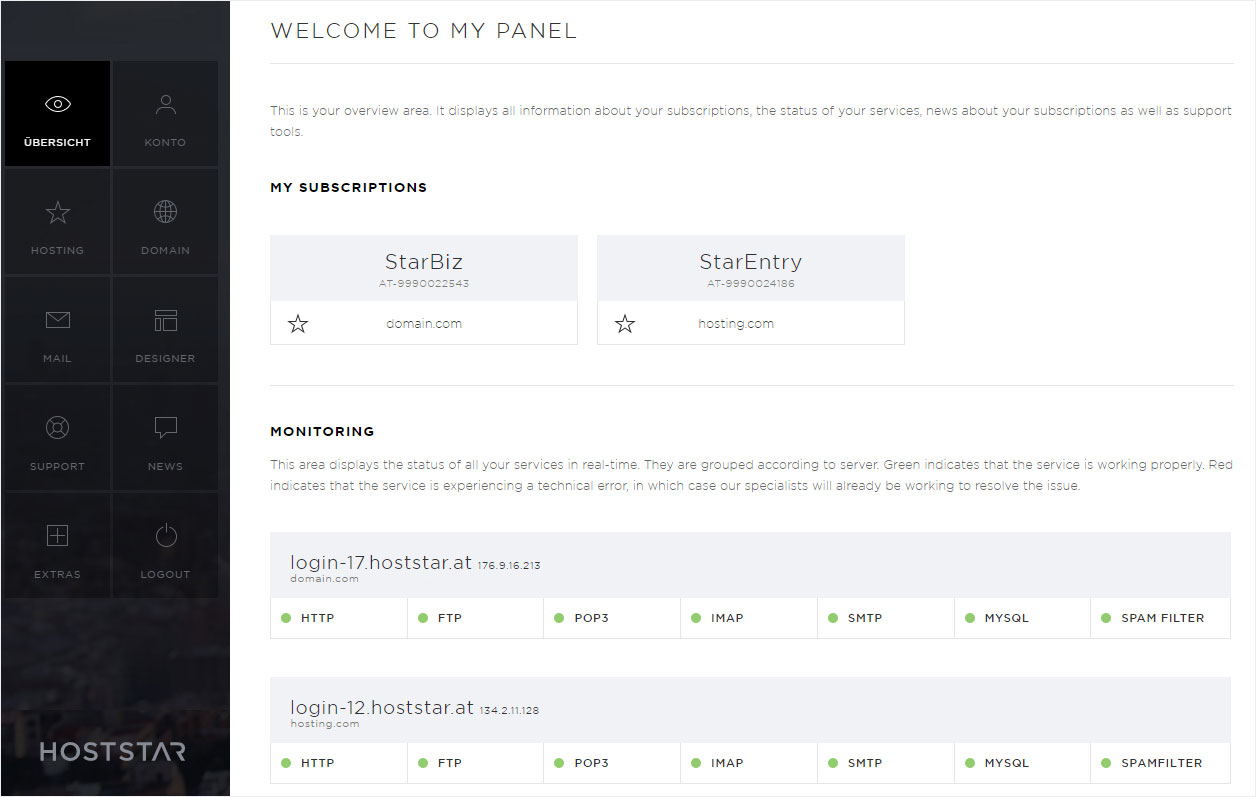
Detailed monitoring under Hosting
A detailed monitoring view is provided for each hosting account.
If you wish to access this, please follow these steps:
Selection and show detailed monitoring
Select the menu item Hosting – Monitoring.
Select the subscription that includes the server services you wish to check.
Services highlighted in green are functioning properly. Services marked in red are currently experiencing a technical problem. Our specialists are already working to solve the problem.
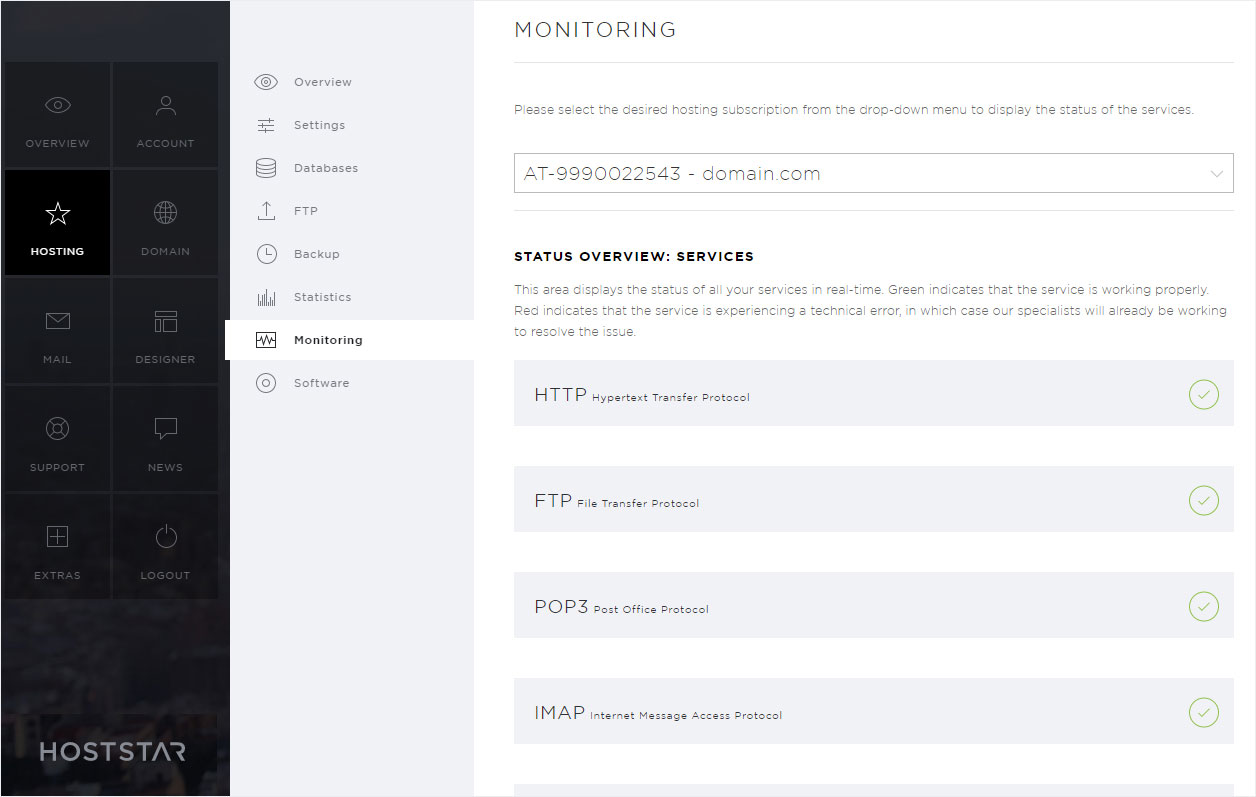
Click on a service to display additional information about it.