vServer administration
The virtual servers from Hoststar pave the way for a system tailored just the way you want it. With countless configuration options and 100% control, you can configure your vServer according to your wishes and requirements.
1. Order vServer
To easily order a new vServer, visit our website and click Order vServer. Follow the instructions in the link.
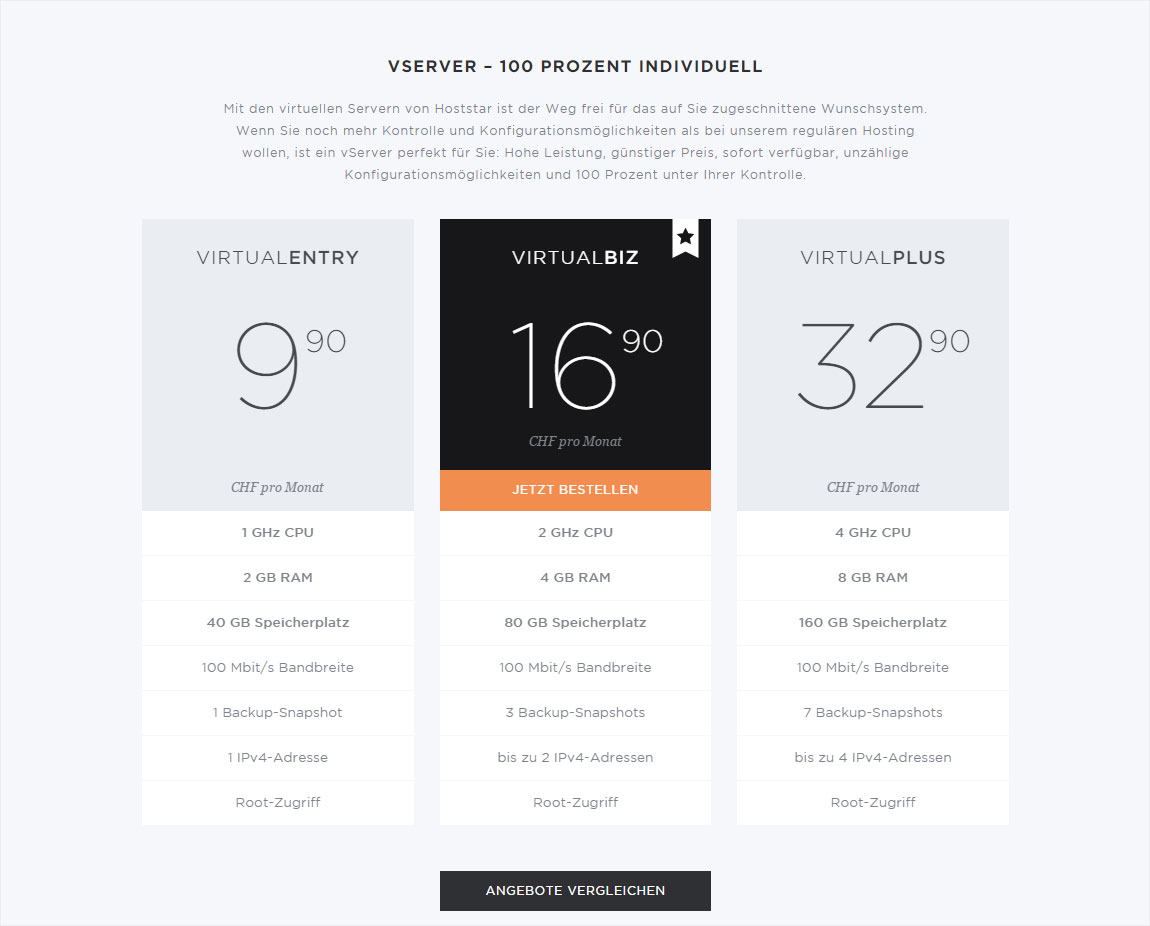
2. Getting started
After paying for and installing your vServer, you will receive login details via email. Keep reading to find out more about some of the first steps you can take with the vServer from Hoststar.
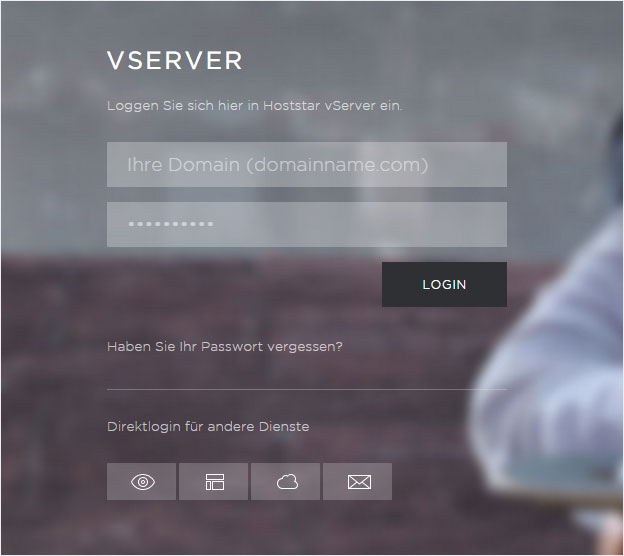
3. All configuration options
In the dashboard for the Hoststar vServer, you have a variety of configuration options at your disposal as you configure your vServer.
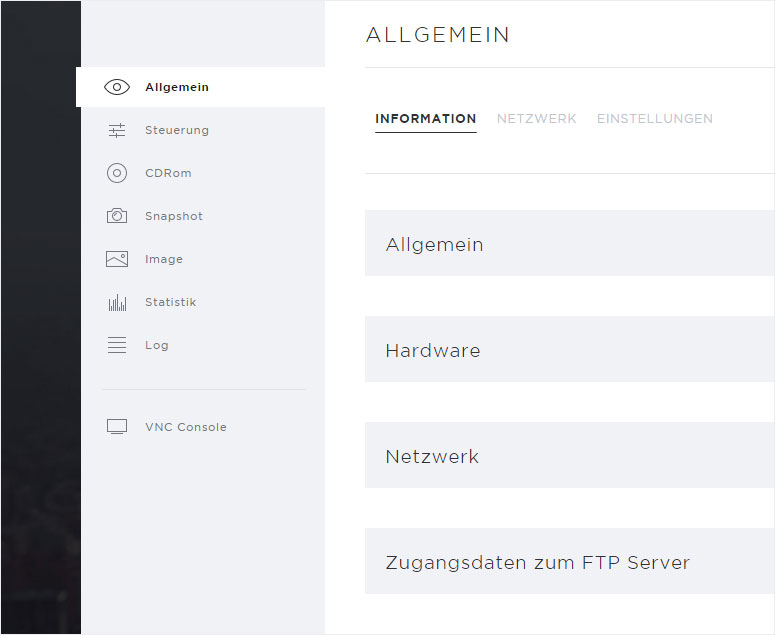
Shop administration
Search engines