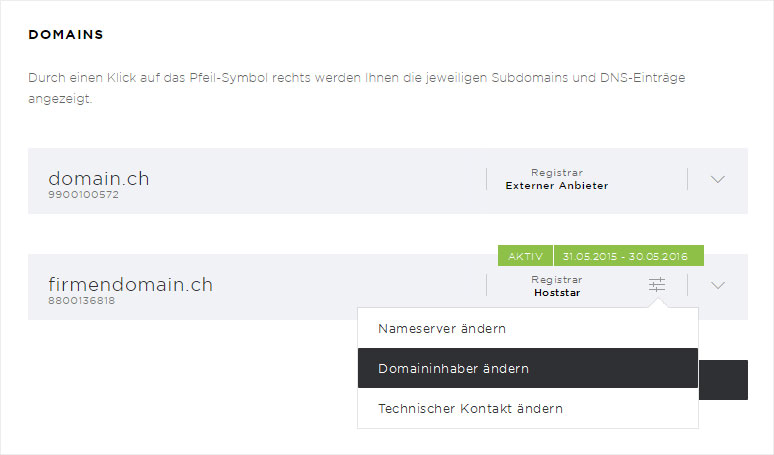Domain settings
Welcome to your Domain Manager. Here you can manage all domains in one central location, allowing you to keep an overview of extensions, settings and contractual periods at all times. You can transfer, change, analyse and register new domains.
Click the Domain menu item. You will automatically be directed to the Settings page.
1. Overview – Settings
If you have multiple hosting subscriptions, you can select the desired subscription in the corresponding drop-down menu. You will see the name of every domain for the selected subscription listed, along with its order number, registrar and status.
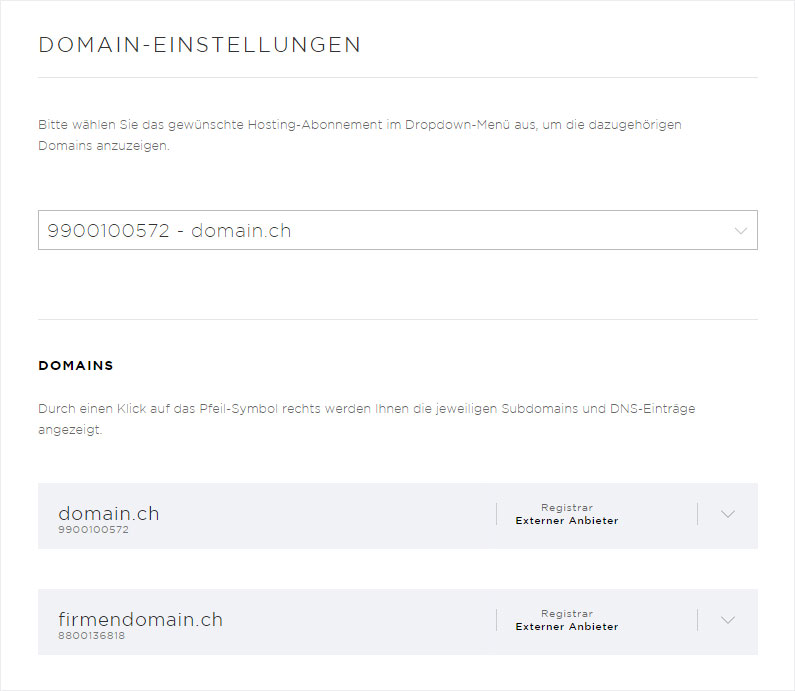
2. Display detail view
Clicking the arrow icon opens a detail view of the domain, including a list of all subdomains (incl. www). You will also see additional configuration options. Select what you would like to do. Proceed as described in the instructions in the links below:
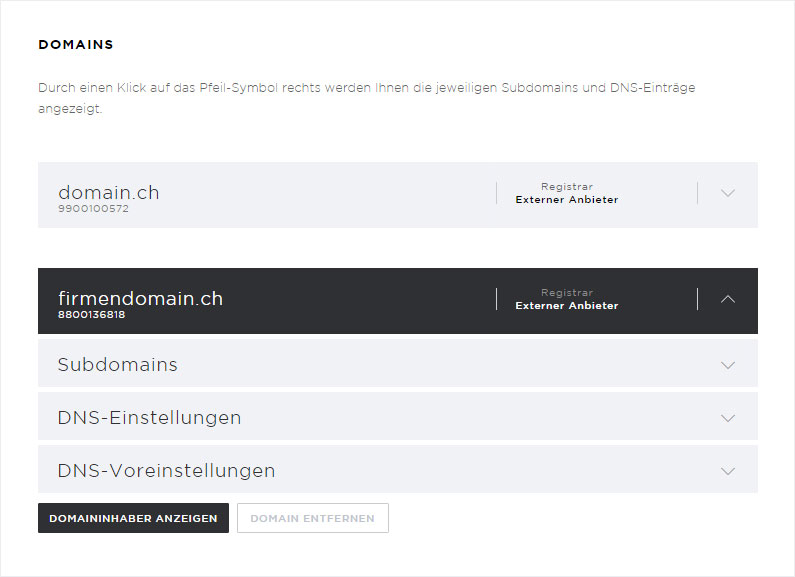
3. Click the «ruler icon»
Clicking the ruler icon opens the following configuration options: