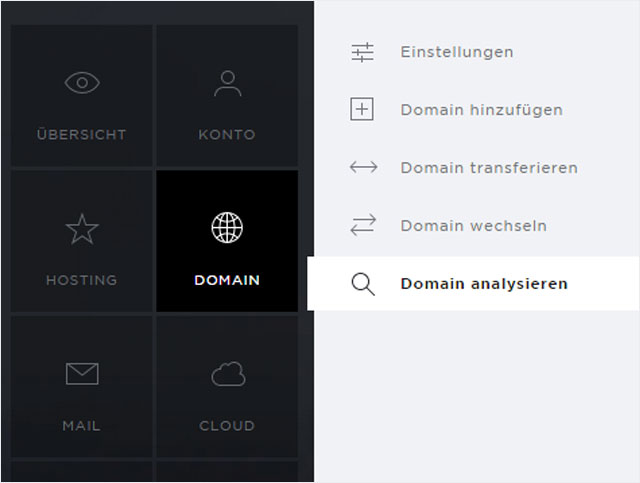Managing domains
Thanks to the Domain Manager from Hoststar, managing your domains is easy and straightforward. Under Domain, the following items are available: Settings, Add domain, Transfer domain, Change domain and Analyse domain.
Add domain
Your hosting subscription can house more than one domain. To add an additional domain to your hosting subscription, follow the detailed instructions in Add domain.
If you want to order a new domain that is subject to fees, you can find a domain price list here.
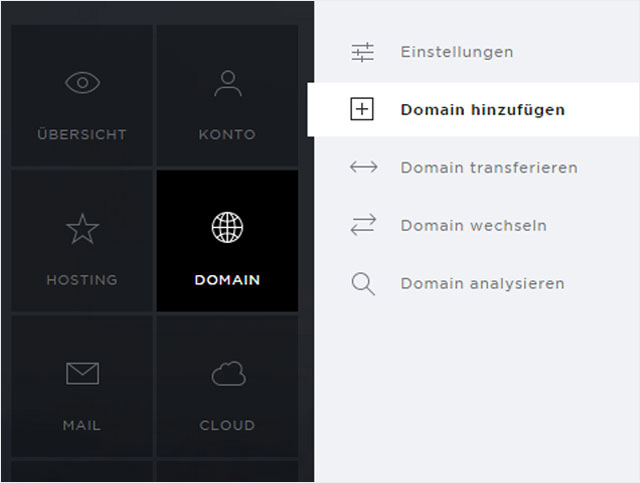
Transferring domains
Transfer domains with Hoststar, quickly and easily. You'll be guided through the domain transfer in just a few steps.
Depending on the registrar (Hoststar or an external registrar) you have the following options:

1. Transfer domain to Hoststar
All domain names that you manage with Hoststar in your Domain Manager and which are registered with any other registrar can be transferred to Hoststar. Follow the instructions in Domain transfer to Hoststar.
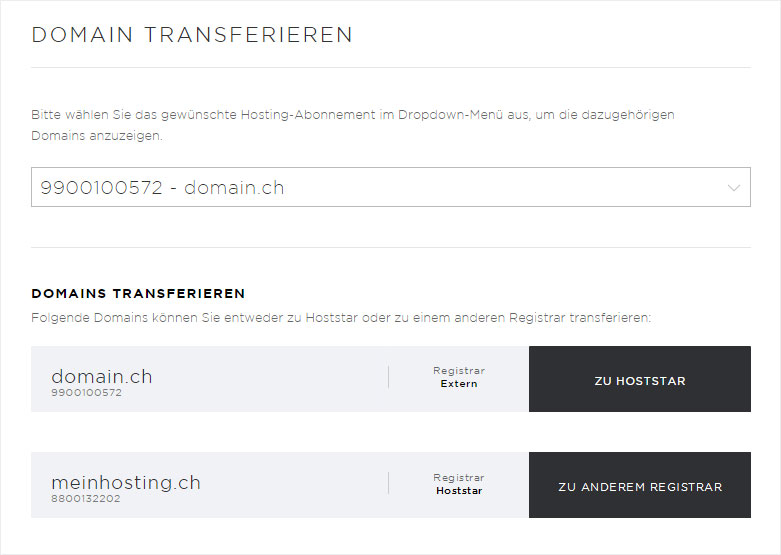
2. Transfer domain to a new registrar
Domains registered through Hoststar can be transferred to a new registrar. Follow the instructions in Domain transfer to a new registrar.
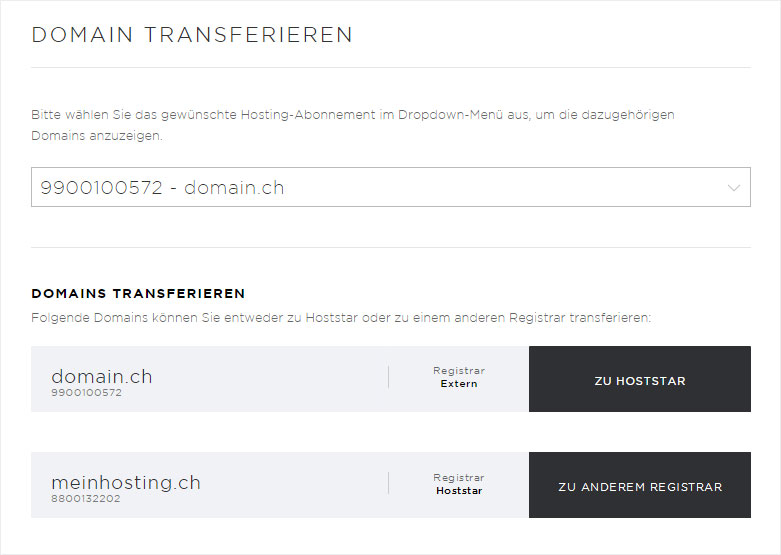
Change domain
Would you like to replace your existing domain for a hosting subscription with a new one? You'll be guided through the process in just a few steps.
Follow the step-by-step instructions in Change domain.
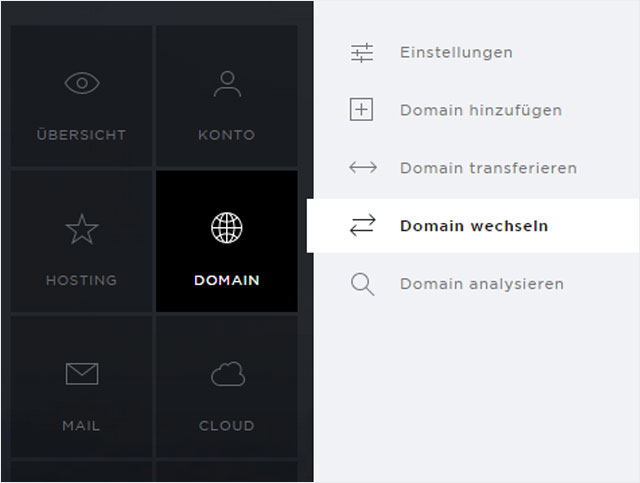
Analysing domains
Hoststar domain analysis simplifies the process of checking domain extensions for a domain name already registered to you.
Domain extensions for all domain names registered by you can be checked in a single step. Follow the instructions in Analysing domains.