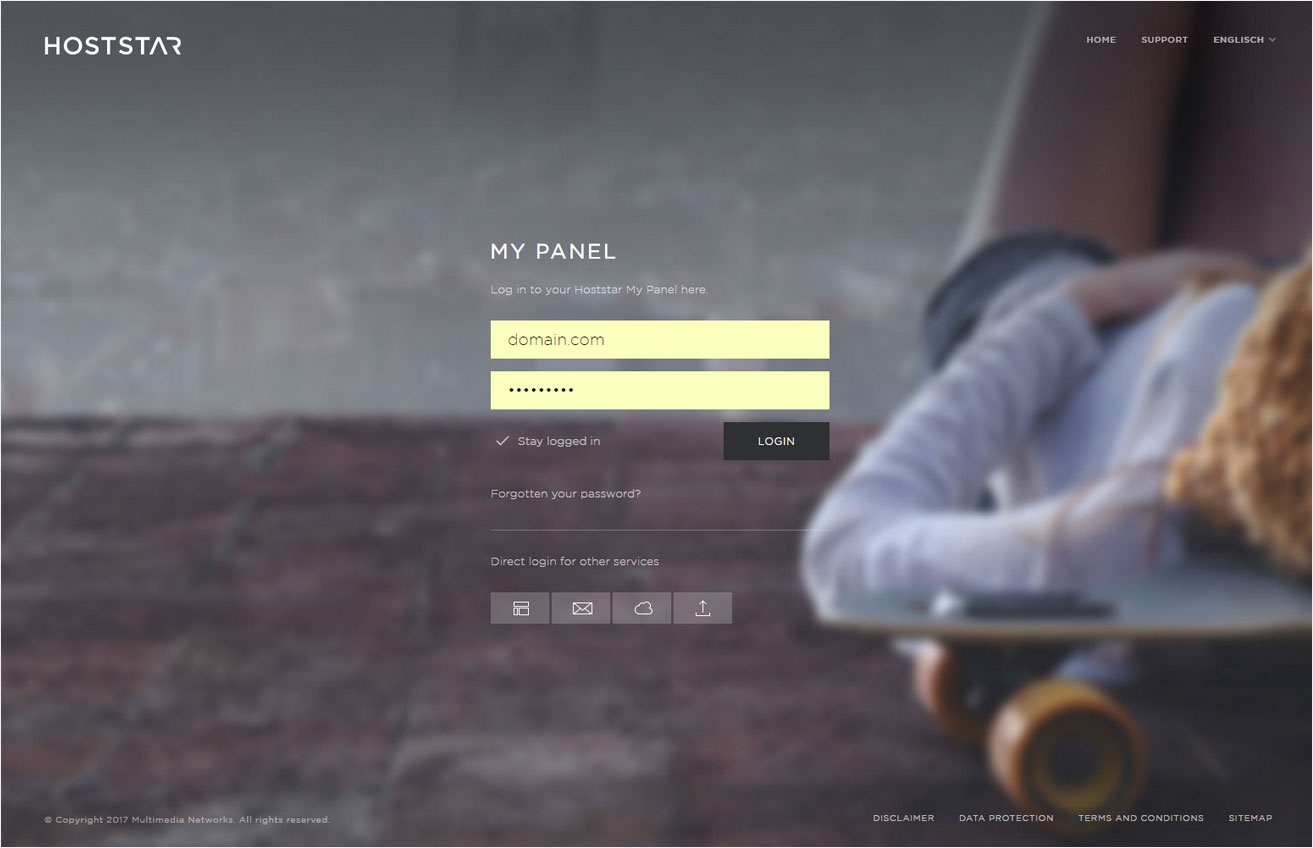Enable external MySQL database access
If you want to connect to your database from outside of your selected hosting accounts (e.g. from your local computer), enable external access by following these steps:
2. Navigate
Click the Hosting menu item and then Databases.
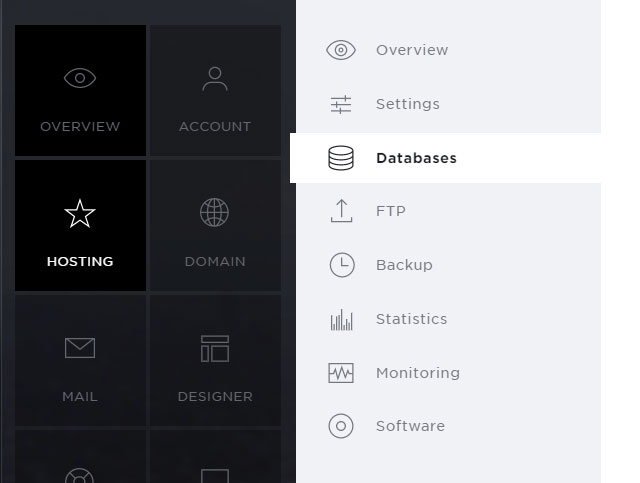
3. Select your subscription
Select the appropriate hosting subscription for the MySQL database for which you want to enable external access.
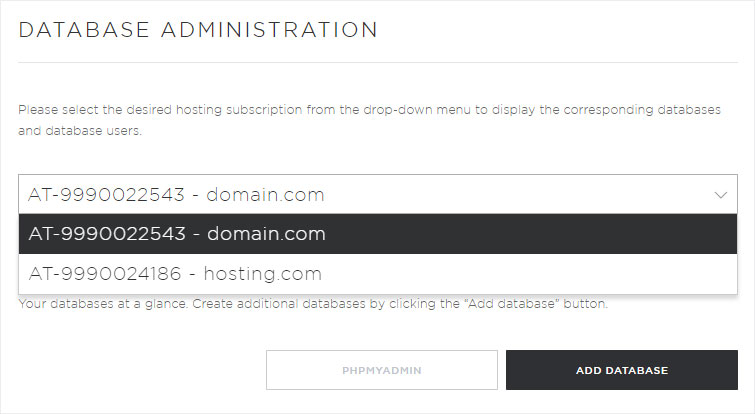
4. Edit MySQL database
Under Databases, click the arrow icon next to the desired MySQL database.
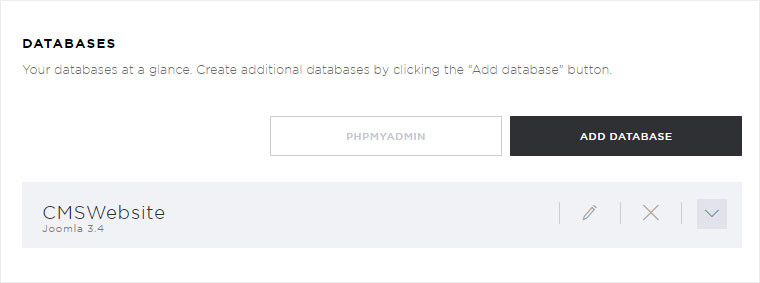
5. Select «Edit».
You now see the details for the database. Click the pencil icon next to the appropriate user (e.g. the desired user, if there are several).
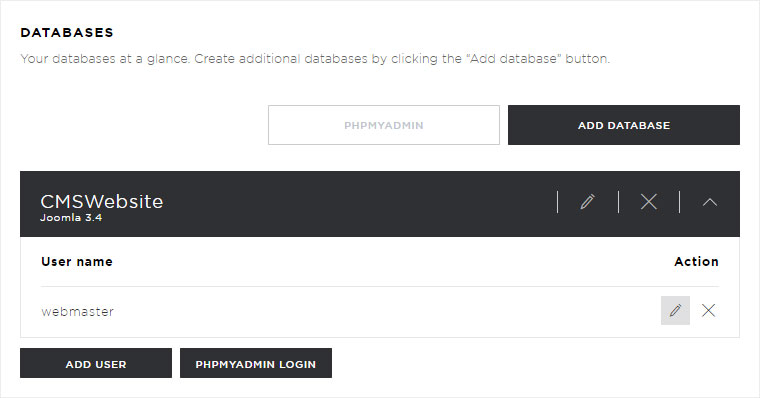
6. Enable the option and save
A pop-up window appears. Activate the Allow external access and then click Save.
Your MySQL database now allows external access.
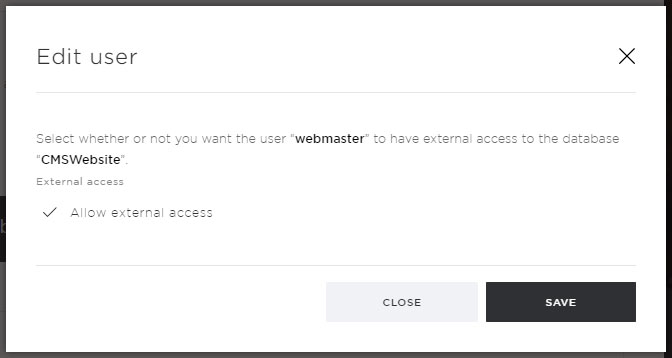
Change MySQL login details / edit database users
Administration interface for MySQL databases