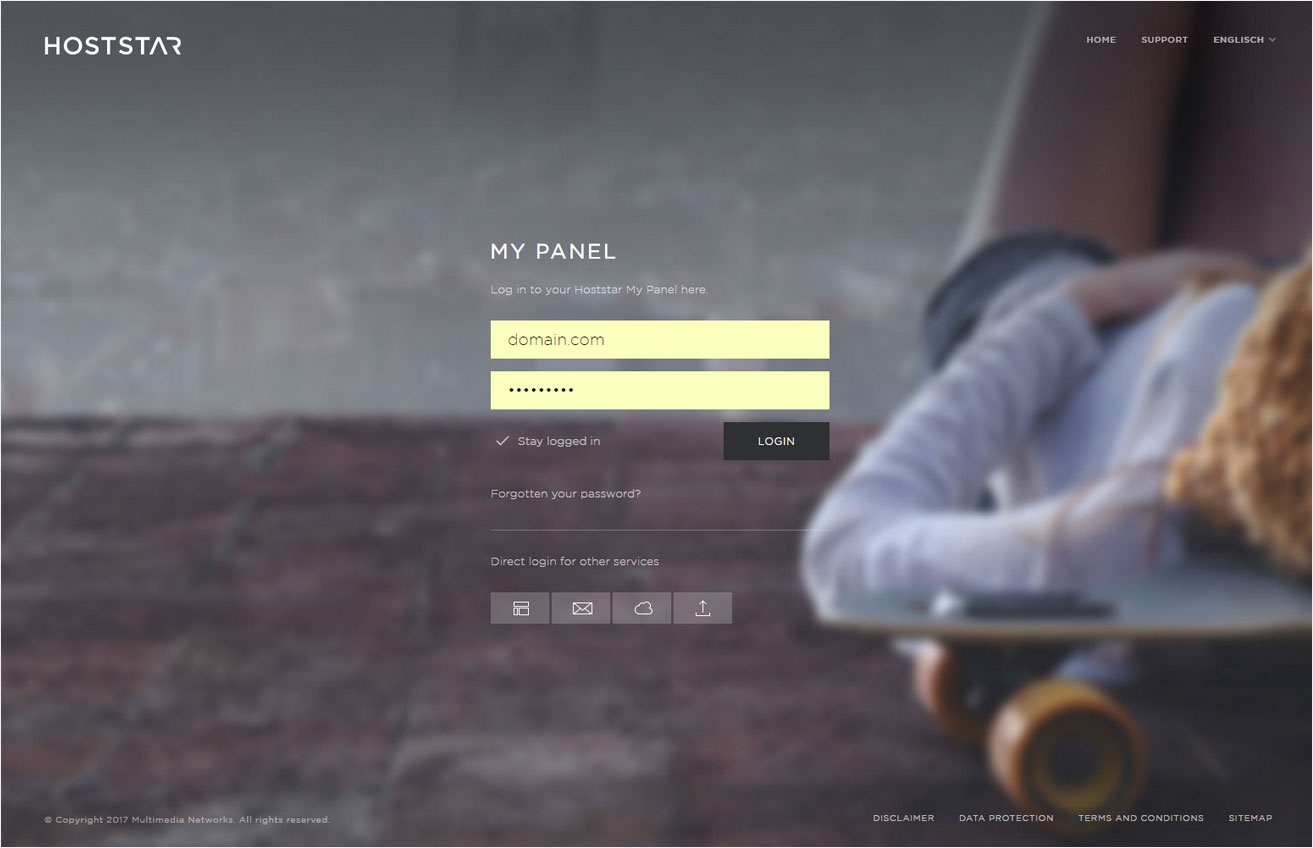Change MySQL login details / edit database users
If you want to change the login details of an existing MySQL database user, follow these steps:
2. Navigate
Click the Hosting menu item and then Databases.
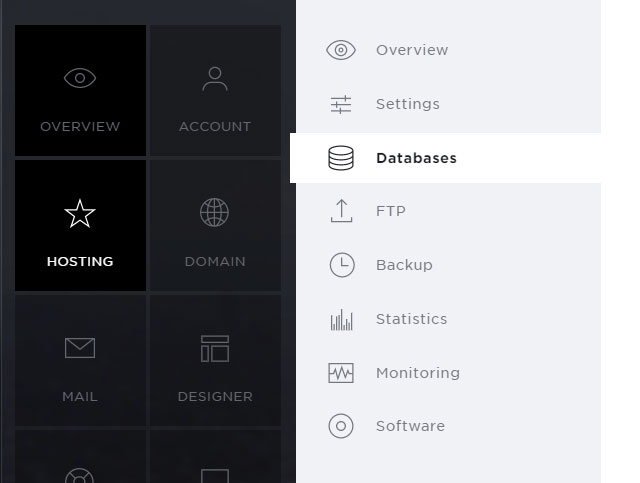
3. Select the user
Under Database users, click the pencil icon next to the desired user.
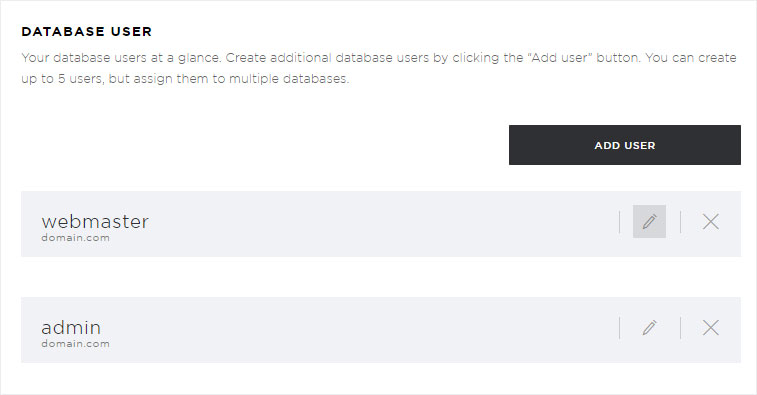
3. Edit user
A pop-up window appears. Now enter a new password. You also have the option to enter comments.

4. Save the user
Then click Save. The new password is now valid.
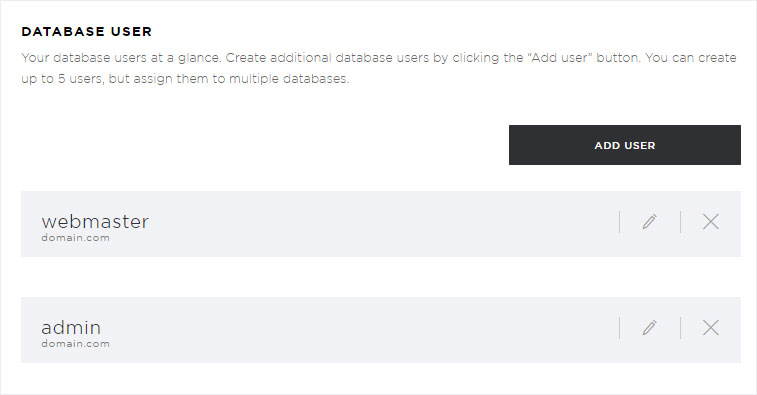
Remember that you also have to change the password in the configuration files if the MySQL database user you just modified is in use.
Add MySQL users
Enable external MySQL database access