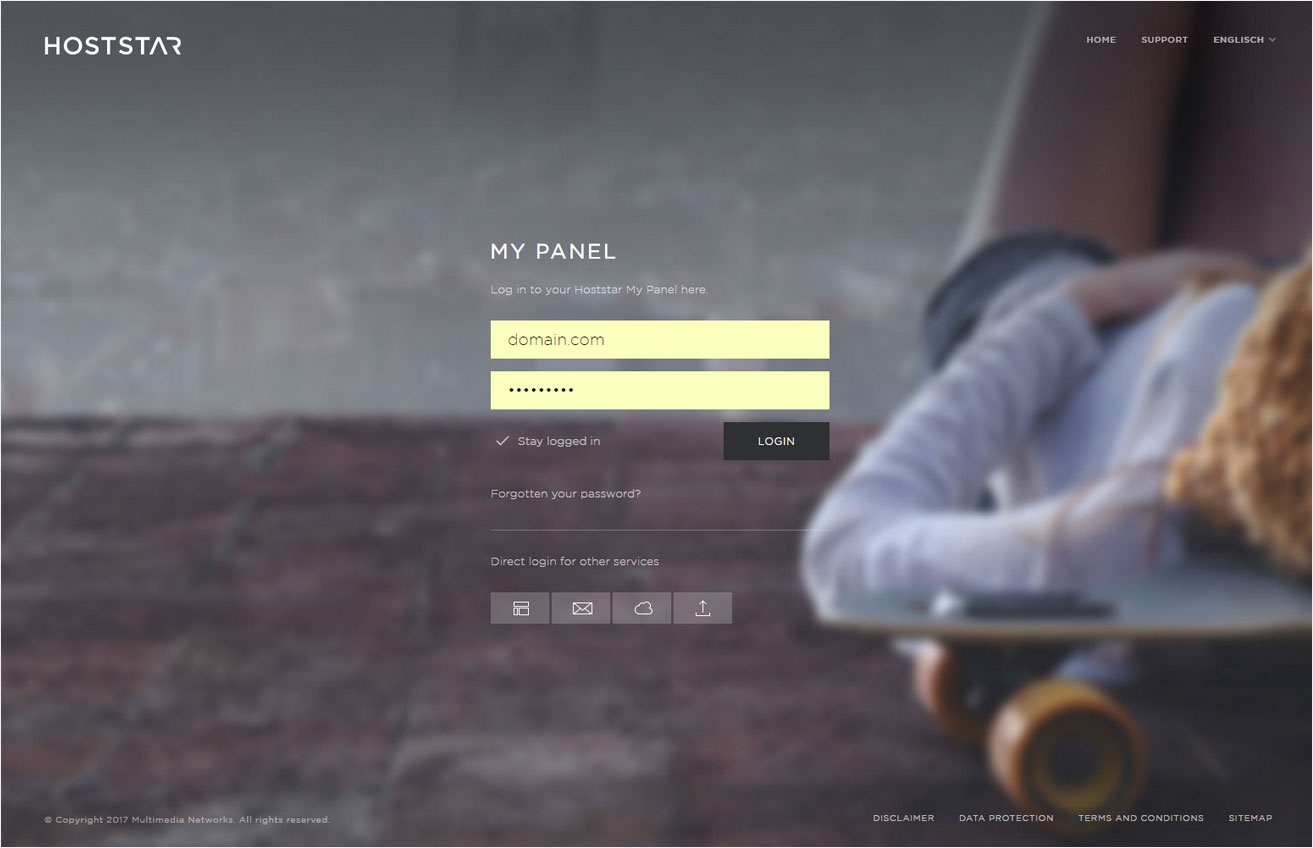Add MySQL users
If you want to add additional MySQL database users, follow these steps:
2. Navigate
Click the Hosting menu item and then Databases.
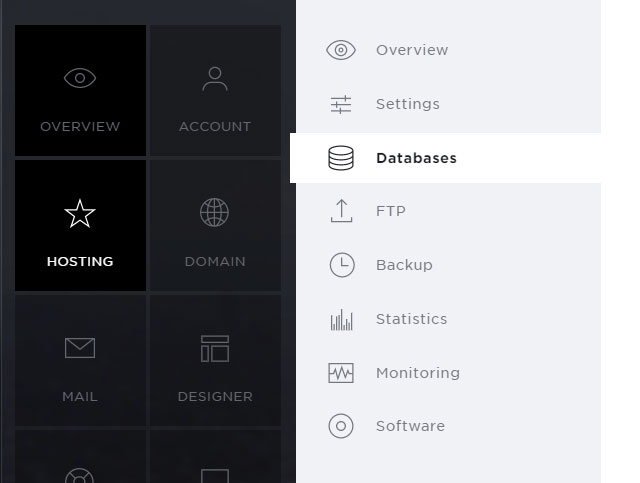
3. Add database user
Click Add user under Database Users.
You can create a maximum of five database users.
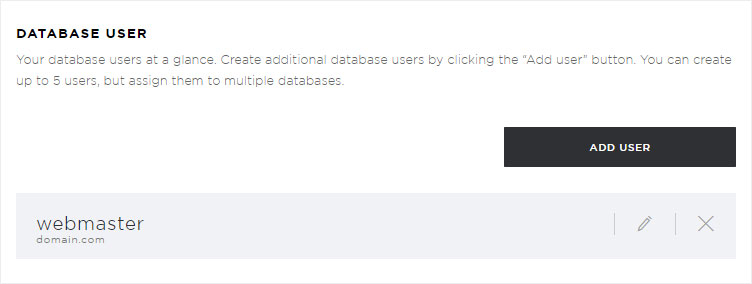
4. Enter data
A pop-up window appears. Enter the desired username, password and any comments.
Then click Add.
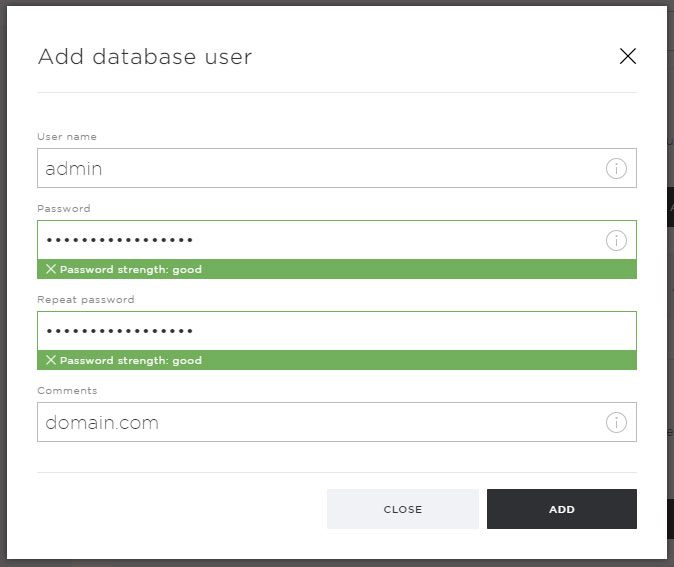
5. User added
You can then add this user to the desired database. Follow the steps in Creating MySQL databases → 7. Adding users. You can also assign the same user to multiple databases.
In addition, you can grant permissions to this user for external MySQL database access (for StarBiz and StarPlus).
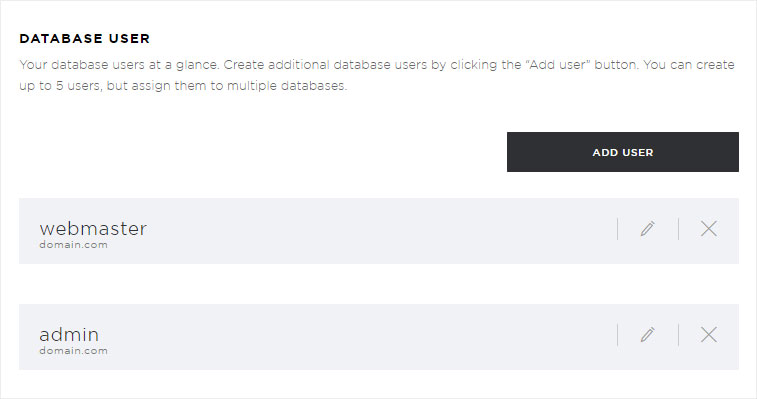
Adding MySQL databases
Change MySQL login details / edit database users