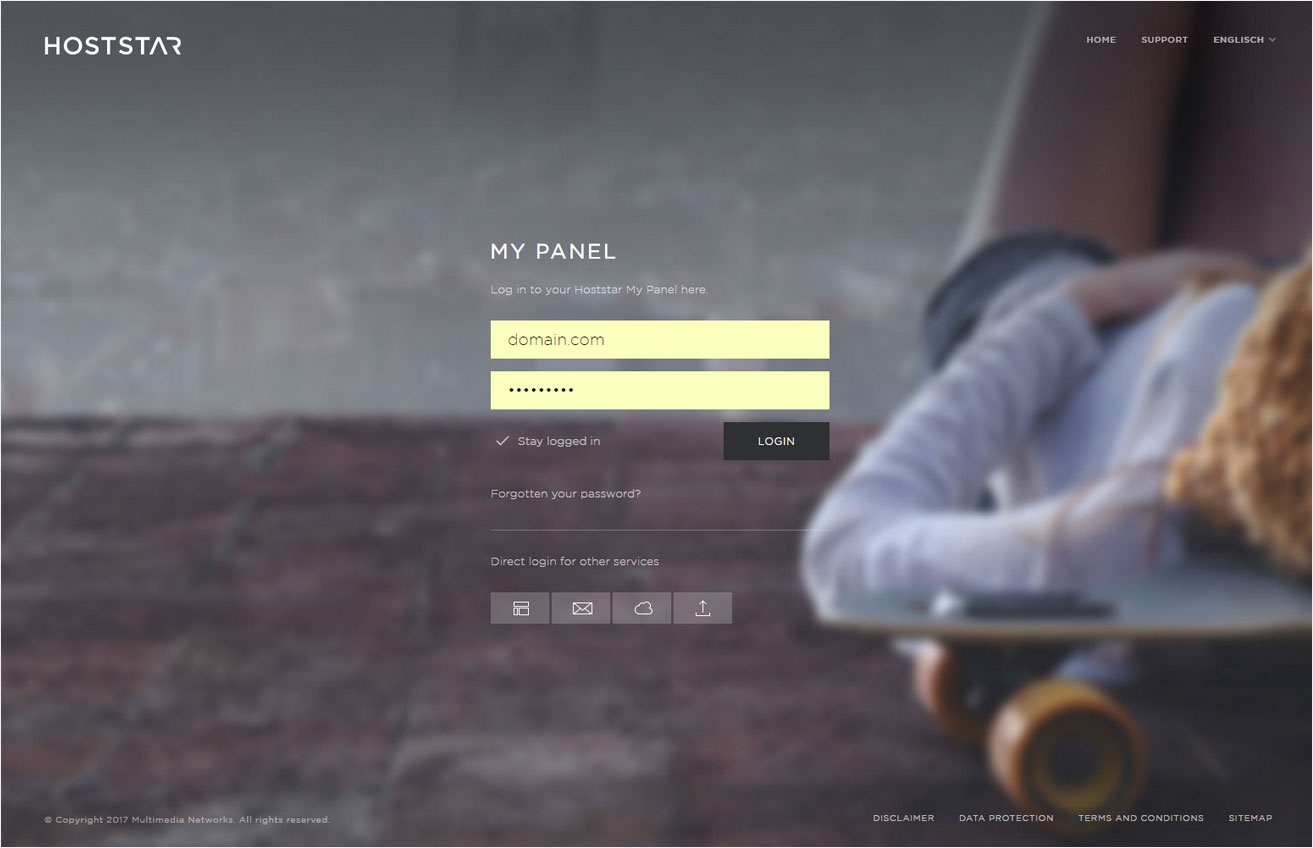Creating additional FTP users
To create a new FTP user, follow these steps:
2. Navigate
Click the Hosting menu item and then FTP.
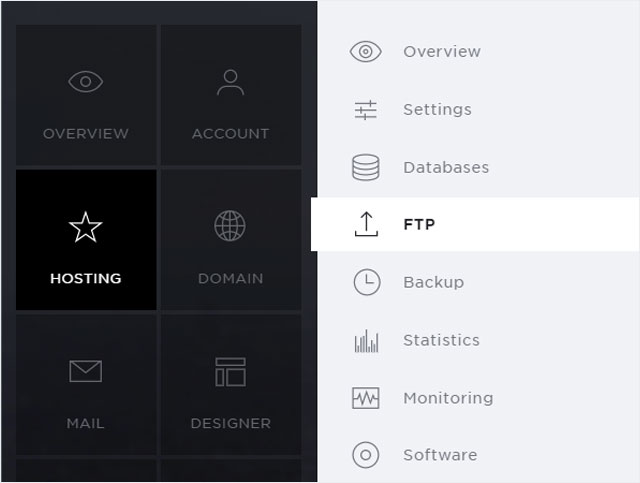
3. Add FTP user
Select the hosting subscription for which you want to create a new FTP user.
Click Add user under FTP Users.
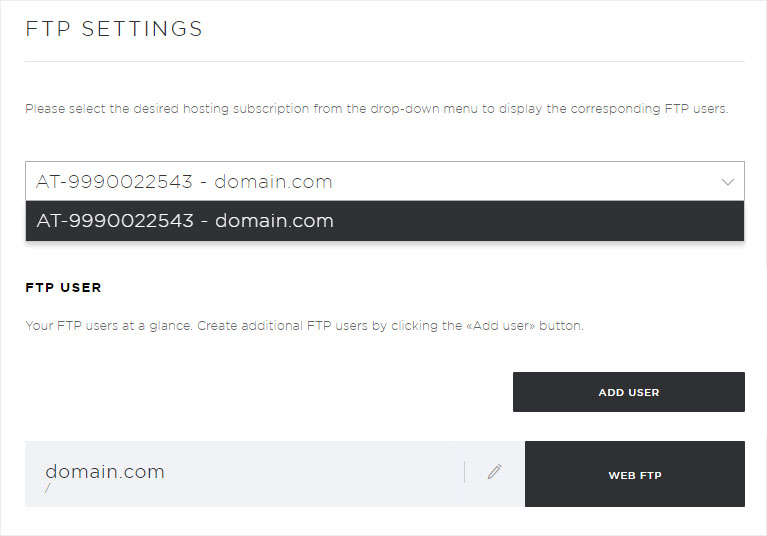
4. Enter FTP user details
Enter the desired username and password. Then double-click the desired subdirectory to select the path you want to grant access to for the new FTP user. If the new FTP user needs a new folder, create it by entering the name of the folder and clicking Add folder.
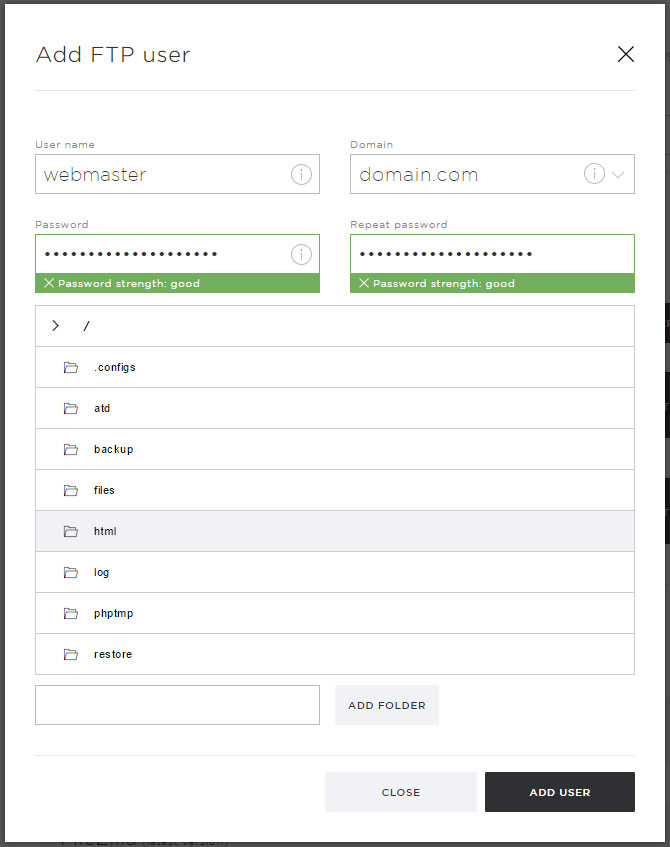
5. Save FTP user
Then click Add user to save the new FTP user.
Your new FTP user appears in the overview and is activated immediately.
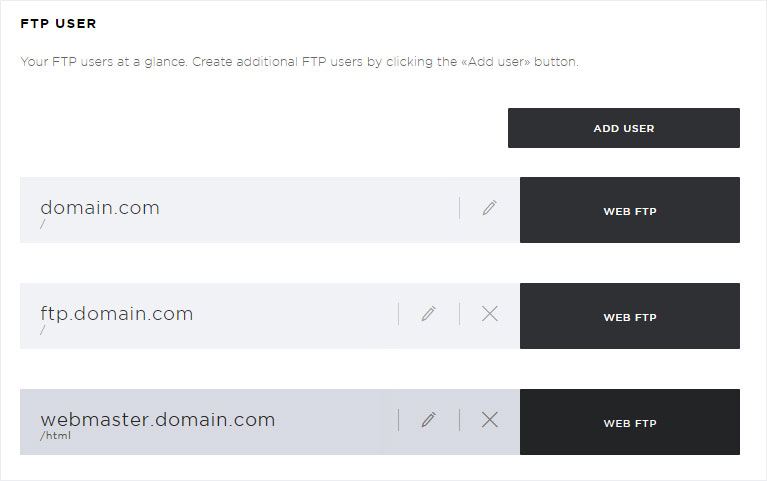
Changing permissions via FTP
Changes not visible