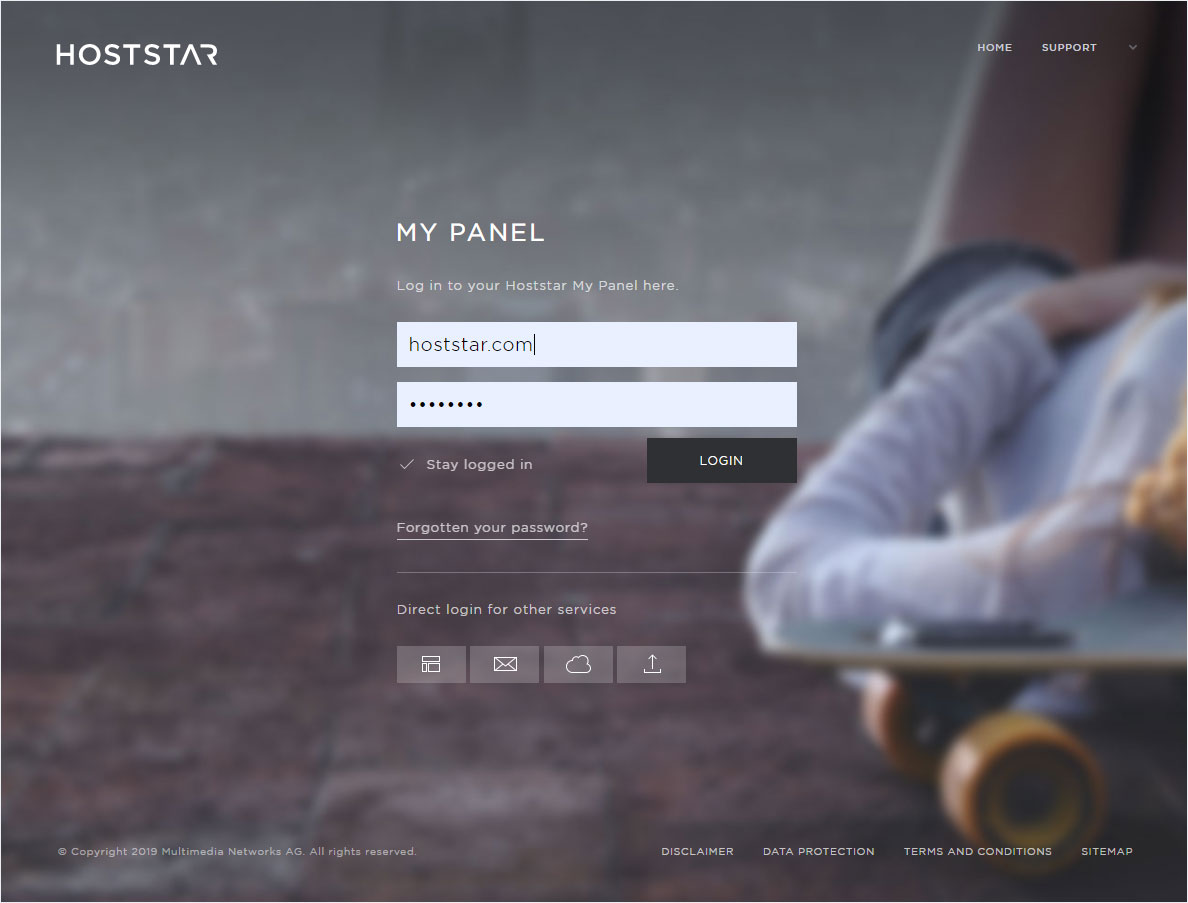Change user name
You can change the user name for the Designer Login via My Panel. Proceed as follows:
2. Navigate
Click on the menu item Designer and then on Settings.
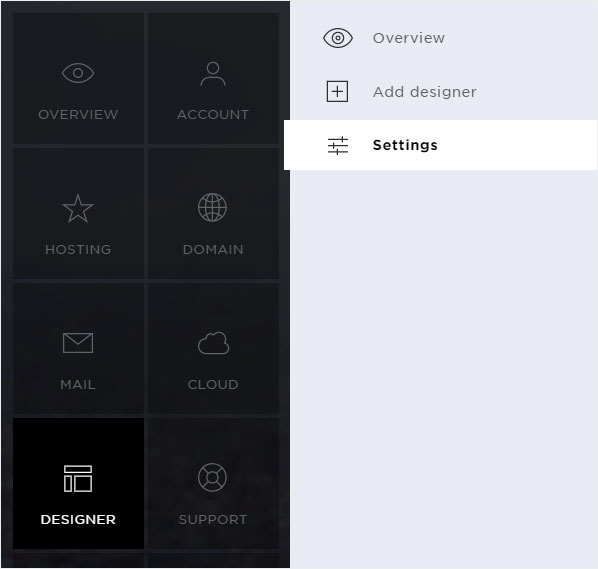
3. Select Designer
Here you will see the installed designers with the corresponding domain names. Click on the controller icon of the desired designer and select Change user name.
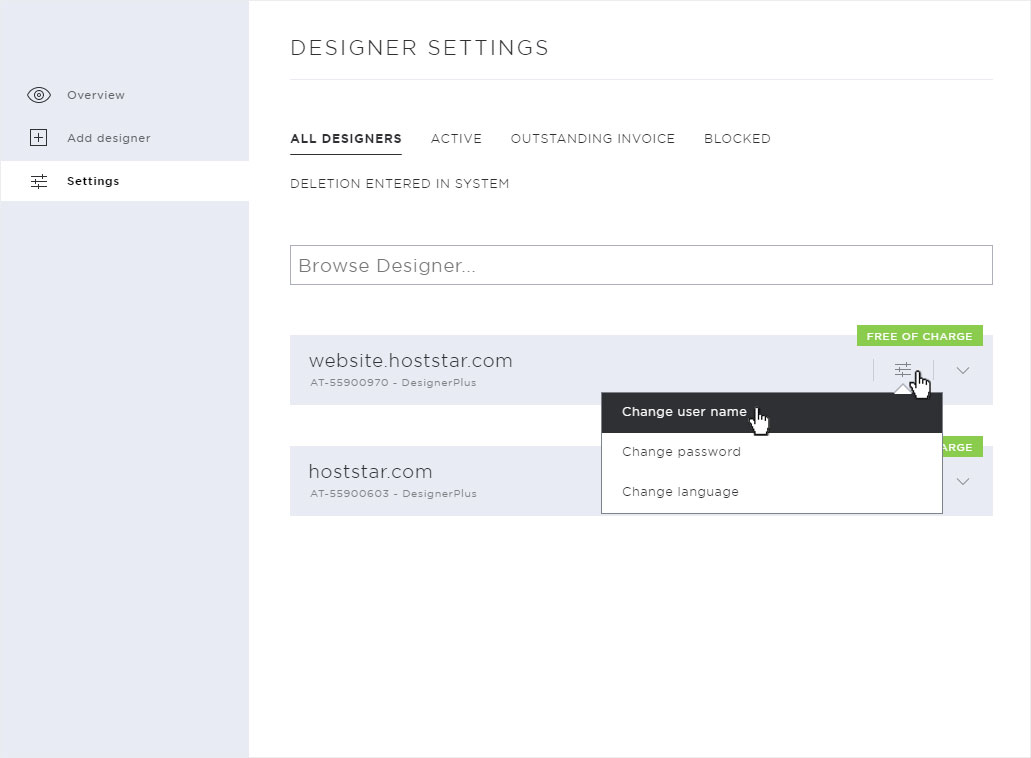
4. Choose user name
A pop-up window opens. Select the user name from the drop-down list and then click on Save.
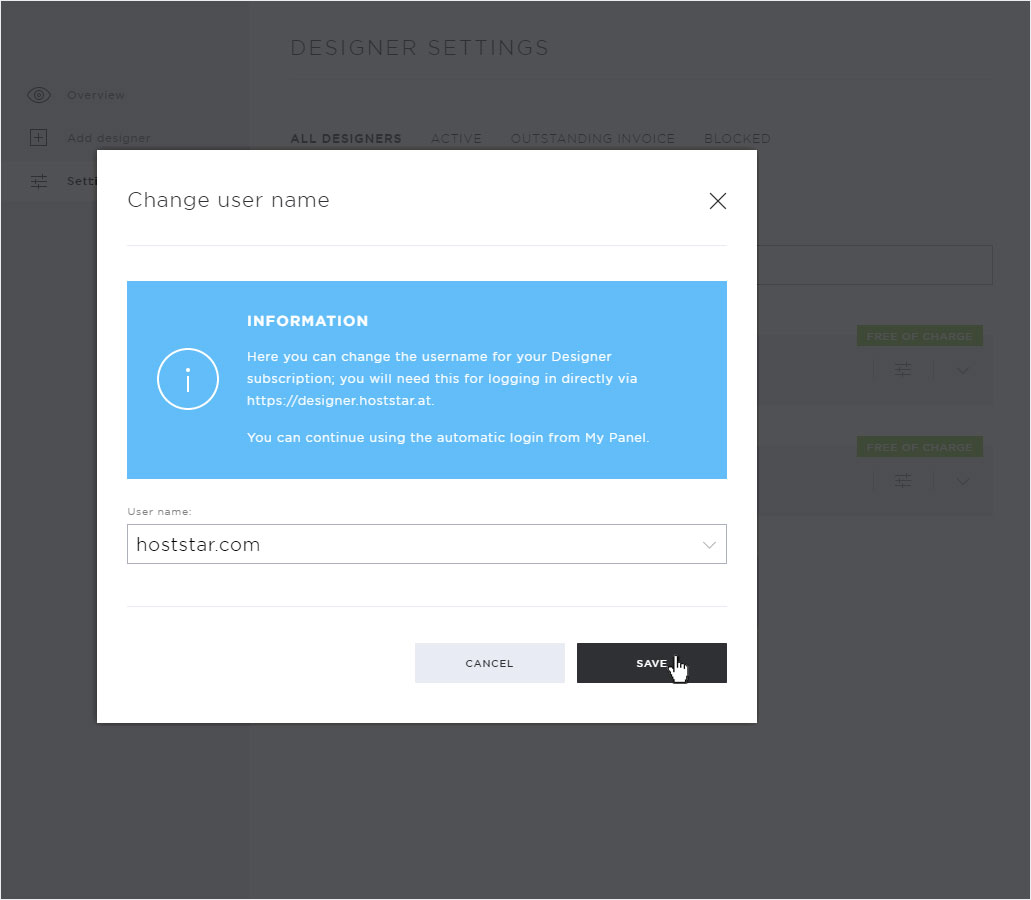
5. Save
After successfully saving the user name, a success message is displayed on the overview page.
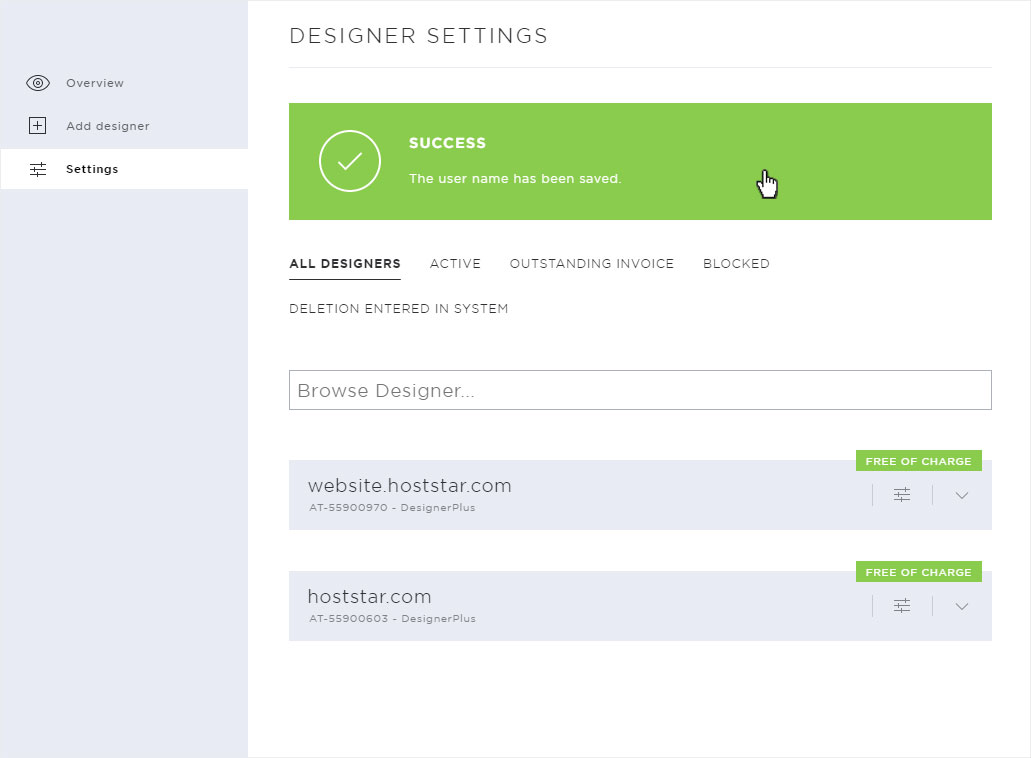
Change password
Remove DesignerX