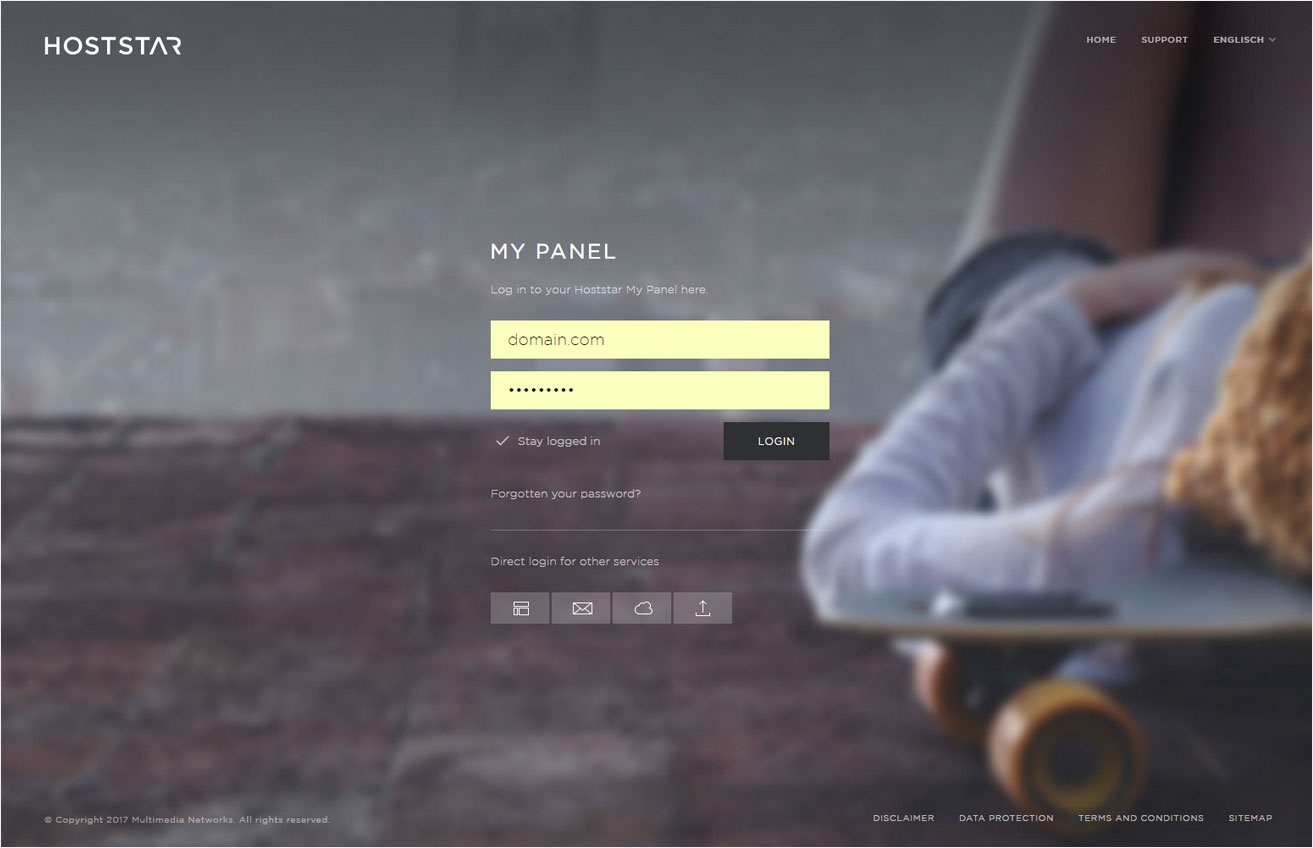VAT-compliant invoice
In My Panel, you can download a VAT-compliant invoice in PDF format.
Follow these steps:
2. Selection
To view all invoices, go to Account → Finances. The list includes both your outstanding and paid invoices.
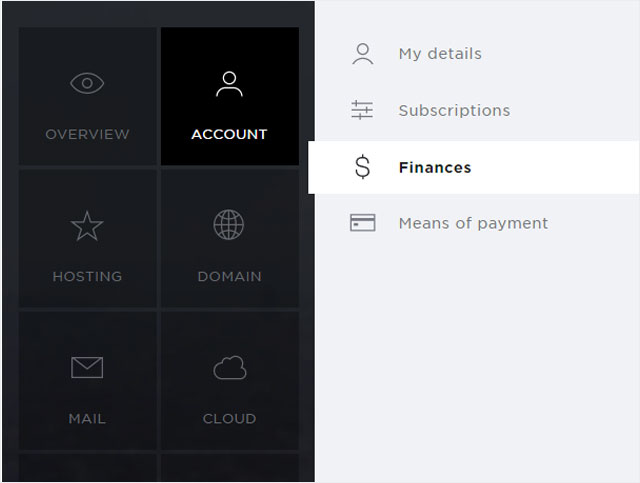
3. Display
Click the PDF icon next to the desired invoice to view it directly in PDF format.
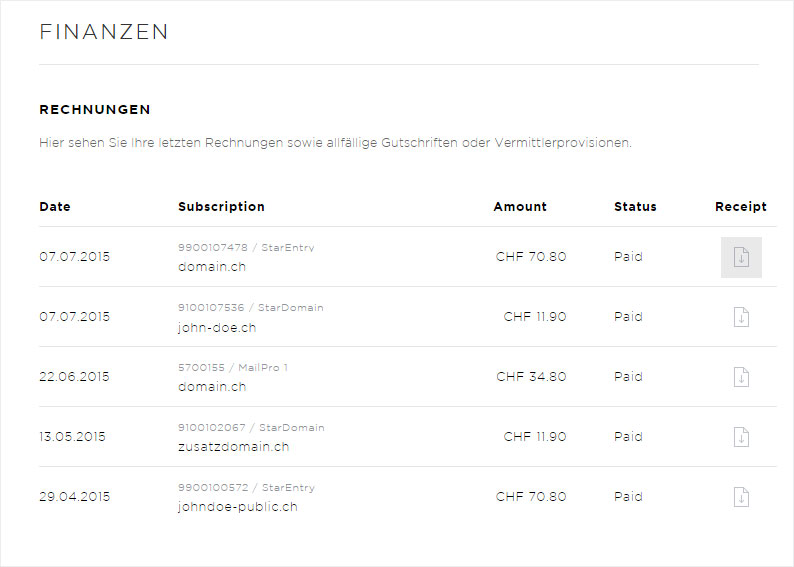
You have the options Print or Save for the invoice.
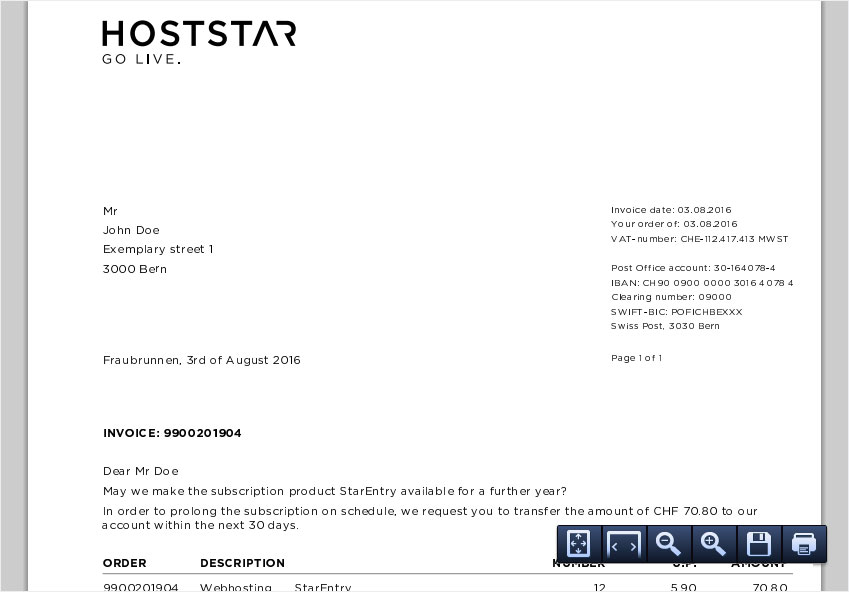
Hoststar bank details
Request invoice again