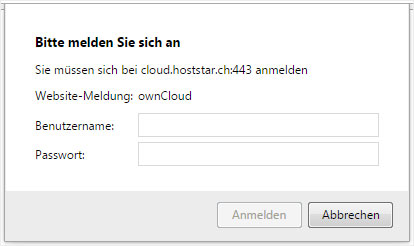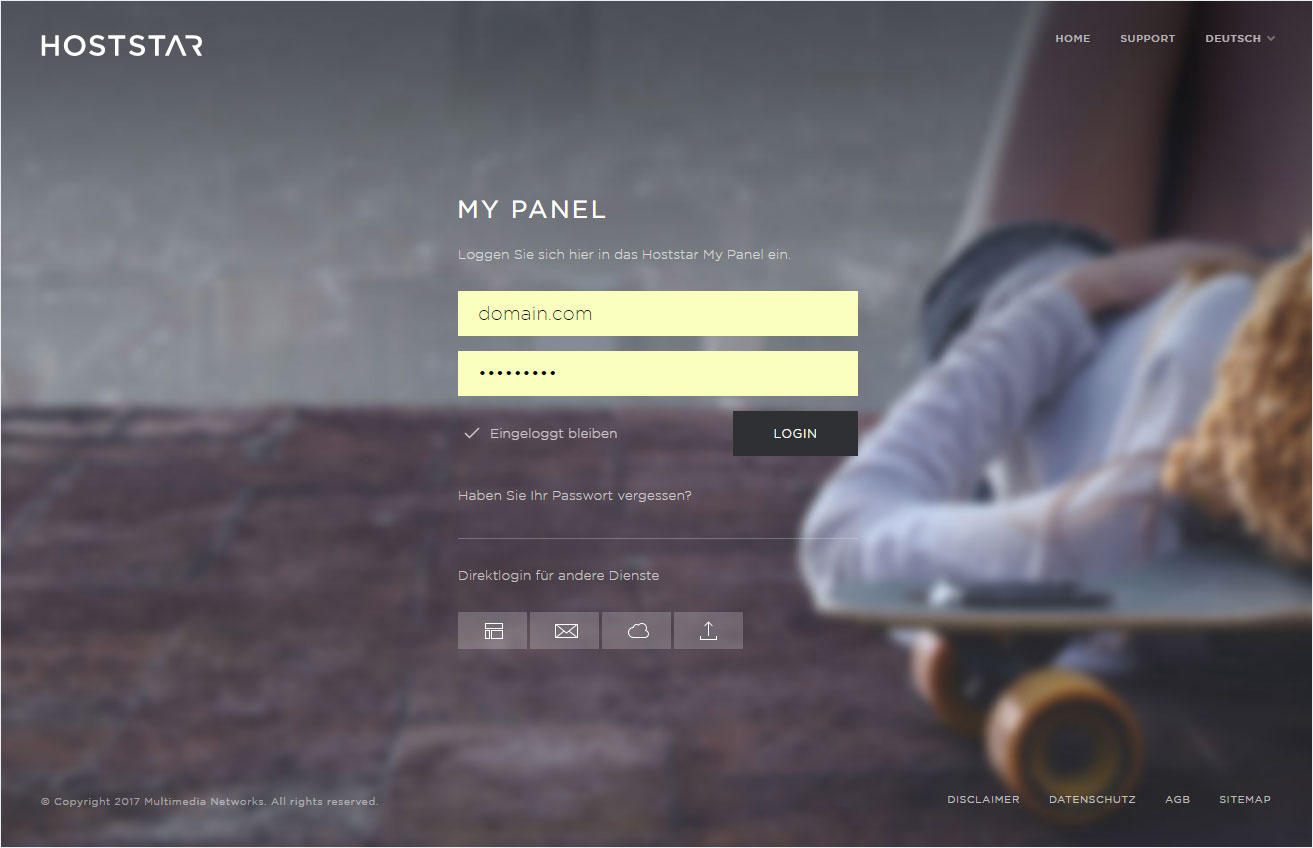Accessing the Cloud
In My Panel, you have the option of accessing the Hoststar Cloud directly via the browser or via WebDAV.
There is also a mobile app available for Android and iOS.
You can find more information on these options here:
Click on the Cloud menu item and then on Login.
You will automatically be directed to the Hoststar Cloud login page. Log in here with the login details for your Cloud installation. To do this, you generally use your domain or, for additional users, a subdomain.
By clicking on the Login button, you are directed straight to your Cloud.
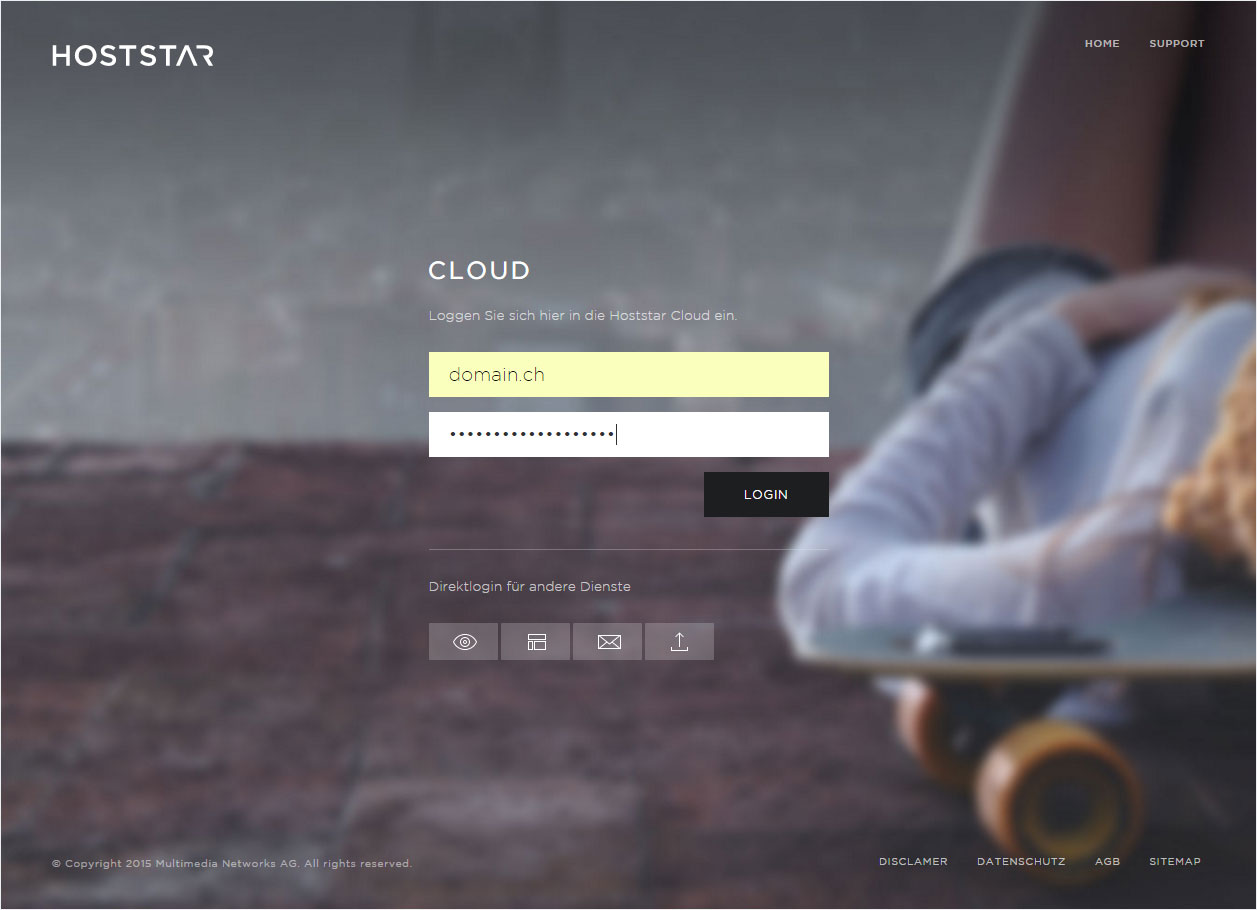
Direct login via browser
Open the Cloud login at cloud.hoststar.at via your browser and log in with your Cloud installation login details.
Usually, your domain or, for additional users, a subdomain thereof will be used.
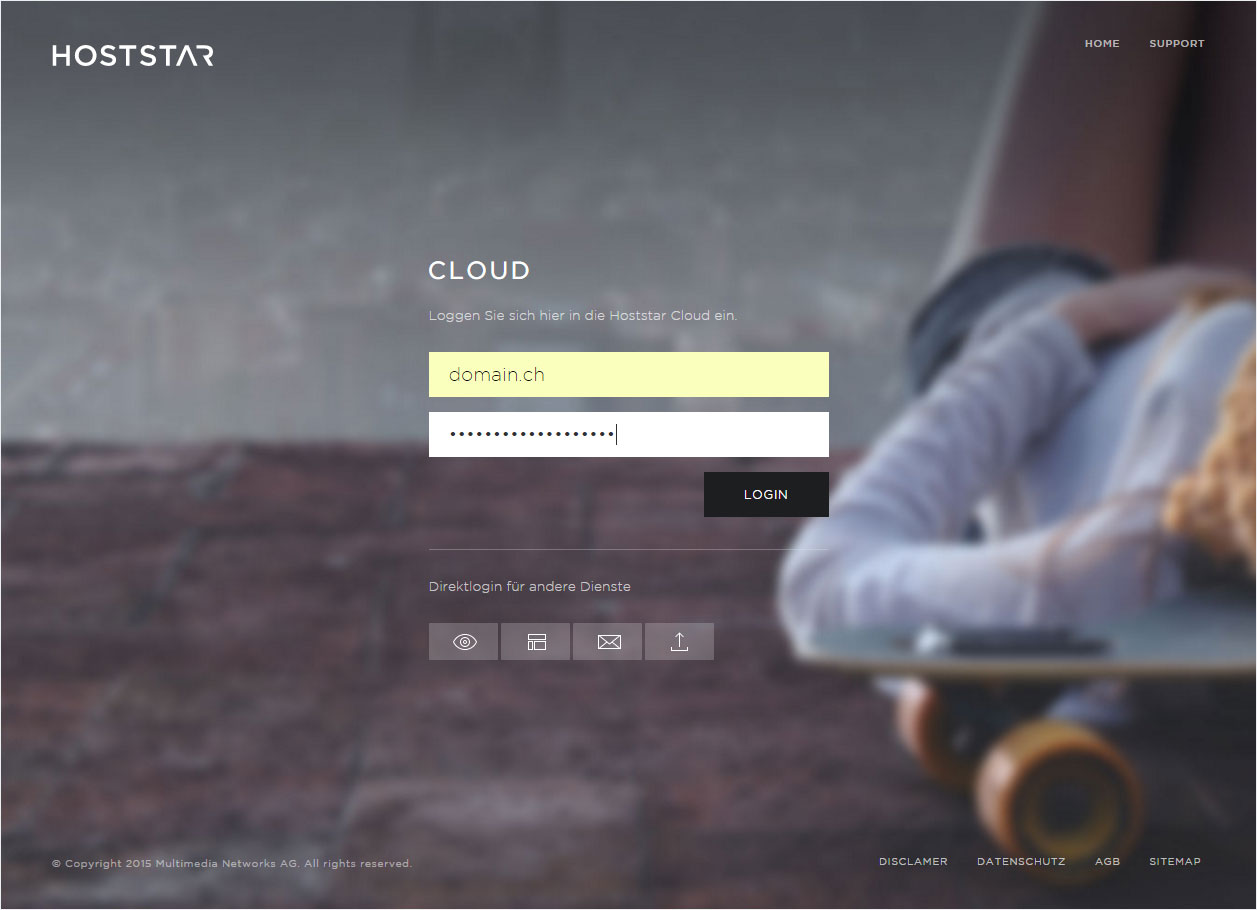
Access via WebDAV program
You have the option of accessing the data in your Hoststar Cloud with various WebDAV programs.
You can use the following URL to connect to Hoststar Cloud with WebDAV programs: https://cloud.hoststar.at/remote.php/webdav/
We have successfully tested the following free programs and apps with Hoststar Cloud:
- Cyberduck for Windows and Mac OS (when used in the Web-based Distributed Authoring and Versioning mode)
- ES File Explorer for Android
- Readdle Documents 5 for iOS